Getting Started
API Products Catalog
In our catalog you will find the API Products available, with their description and an explanation of their functionality, as well as technical documentation for each API. To see the technical documentation, you have to be logged in.
Sign up
The API Products that you will find in our catalog are available for you to test in a Sandbox environment.
To do this, you just have to sign up. From the "Sign Up" button on our home page, complete the form. From there, you can access your account and manage your applications.

Register your subscription
In order to use our API Products in a Sandbox environment, you must follow the next steps:
Log in.
Go to the products menu and select a product.
Enter the name of the new subscription and press the subscribe button.

Subscriptions
By following these steps, you will successfully created your subscription. Then, you can go to your personal menu "Profile". In this control panel you will see all subscription you have registered.
The most important thing about this section is that you will find here the Subscription Key, regenerate your Subscription Key, view your subscription status and cancel your subscription.
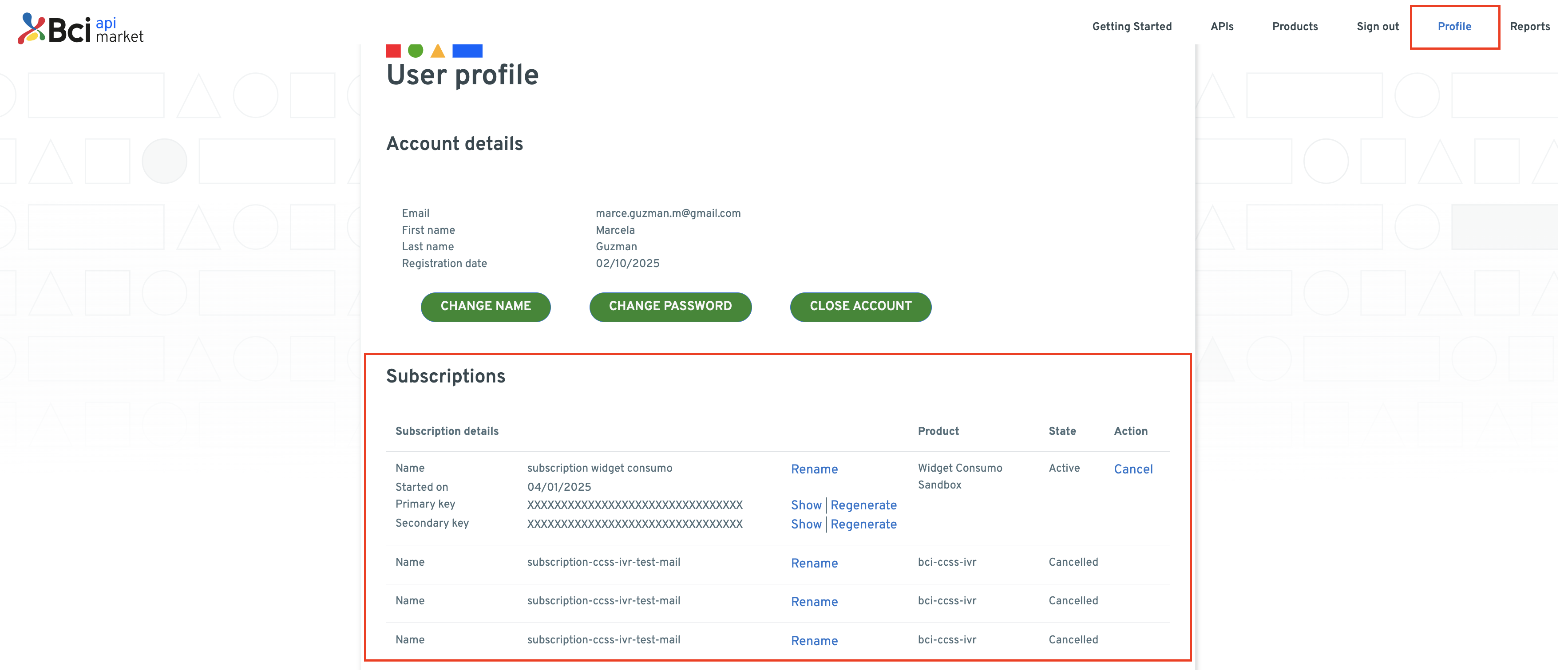
Glossary of terms
SANDBOX ENVIRONMENT:
Also called a test environment, it is an environment with the same characteristics as the production environment where APIs can be executed with dummy test data.